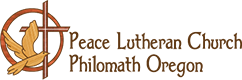The new church directory is now online….
You can login by going to ‘Instantchurchdirectory.com’ and click on the button labeled “Member Sign In”. From there, click on “First time signing in? Create Login”. After that, you will enter your email address that you use for church correspondence. If you are unsure which email address to use, please check with Daniel. Daniel (as the Peace’s Directory Administrator) will then approve your login.
After you do all these steps and have access to the directory, you can edit your profile including, adding, deleting, or updating information, including your picture. Your edits will not take place immediately as Daniel will again have to approve any changes.
If you have a smartphone, there is also an app you can download from the Apple App Store or Google Play Store. Just search for “Instant Church Directory” and the icon will look like this:
If you have trouble or any questions, please talk to Daniel. A printed directory will be coming out shortly for anyone who would like a printed copy of the updated directory.